Home » Newsroom Posts » Streamline Your Workflow With Integrated Communication Tools

October 14, 2025 | By Shirmattie Seenarine
TL;DR: Disconnected tools and broken workflows slow businesses down. This blog explores how integrated communication platforms transform fragmented processes into streamlined, automated workflows where calling, messaging, meetings, and data all flow in one place. Learn how AI-driven automation and real-time insights remove friction, reduce errors, and reclaim lost productivity—empowering organizations to operate efficiently, enhance customer experiences, and unlock higher ROI through more intelligent, unified workflows.
Picture a workplace where communication feels effortless. Internal chats with colleagues and external conversations with customers live side by side— no switching apps. A quick message can turn into an audio or video call with one click, keeping collaboration fluid. Every interaction is automatically transcribed, creating accurate records for training, compliance, and future reference.
Now imagine managers viewing real-time sentiment analysis that reveals customer satisfaction levels after each exchange. They instantly identify issues, spot service trends, and celebrate outstanding performance — all without sifting through endless emails or reports.
This is what integrated communication tools in the workplace deliver — one intelligent space where calling, messaging, meetings, and other tools mesh together. Instead of juggling and managing disconnected tools, employees stay focused, engaged, and productive. Work moves faster, collaboration feels natural, and every interaction adds momentum to the business.
Workflows exist as planned sequences of operations that enable smooth transitions between consecutive steps, but in many organizations, these steps are anything but smooth.
At the beginning of this blog, an example of a workplace with integrated business communication tools is introduced, where internal and external chats, calls, and transcripts all exist in one connected space. But what happens when that’s not the case? In many organizations, communication takes place in silos. Internal messages live in one app while customer conversations take place in another. Audio calls require switching platforms, and video meetings mean logging into a different system. Call summaries never reach the CRM, and managers have no clear view of customer sentiment or service quality.
Each of these breaks adds friction to a workflow and causes a systemic communication breakdown. Employees need to pause to copy notes, re-enter customer data, change context, or track down missing details. Compliance issues arise when conversations are not transcribed or archived correctly. The workflow interruptions also raise the risk of human errors.
The financial impact is just as real. Studies have found that task/context switching can lead to short mental blocks, causing workers to experience a 40% decrease in productivity. Other studies have found that toggling between apps and reestablishing context costs workers approximately 5 weeks of work time annually.
Ultimately, an interaction that is typically resolved in minutes stretches on—but not in a productive way. Multiply everything—information loss, workflow resistance, operational inefficiency, and labor that isn’t generating value — by dozens or hundreds of employees, and it amounts to lost ROI.
1) Audit & Rationalize Your App Stack
Before you add anything new, prune.
Outcome: There are fewer tools to manage, lower costs, reduced security risks, and smoother day-to-day operations — setting the foundation for integration and automation.
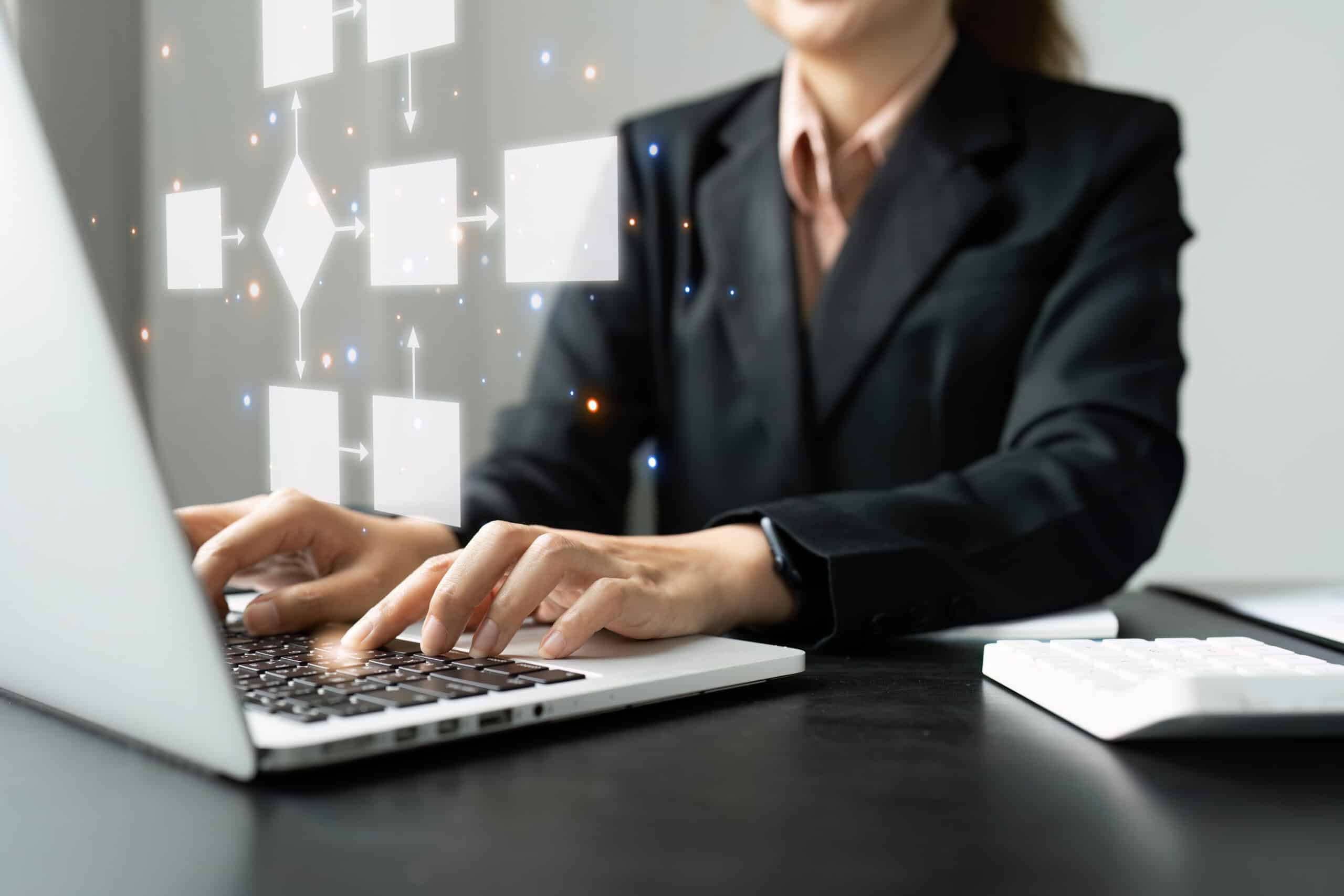
2) Adopt a UC Platform—and Integrate the Rest
Once your tech stack is streamlined, bring everything together under a unified communications (UC) platform.
A UC platform becomes your central workspace— the command center where internal and external communication happens seamlessly.
Use the platform to create an integrated communications workflow with the tools your teams rely on every day, such as your CRM, like Salesforce, helpdesk like Zendesk, voice and video endpoints, and email or calendar platforms. This connection allows tasks to move automatically across systems: Answering a phone call can launch a CRM application, capture the caller’s contact information, record the conversation, and then transfer the call to another person with the click of a button.
Outcome: Employees communicate, collaborate, and record information in one space — without juggling multiple apps. The result is real-time visibility across an organization.
3) Automate Where It Matters
Once communication successfully flows through a unified system, it is time to automate workflows to multiply the impact. Strive to automate repetitive tasks that slow teams’ productivity. Consider the following automation examples:
Outcome: Automation results in workflows that run faster, experience fewer errors compared to humans, and increase productivity, all while keeping work moving forward without friction.
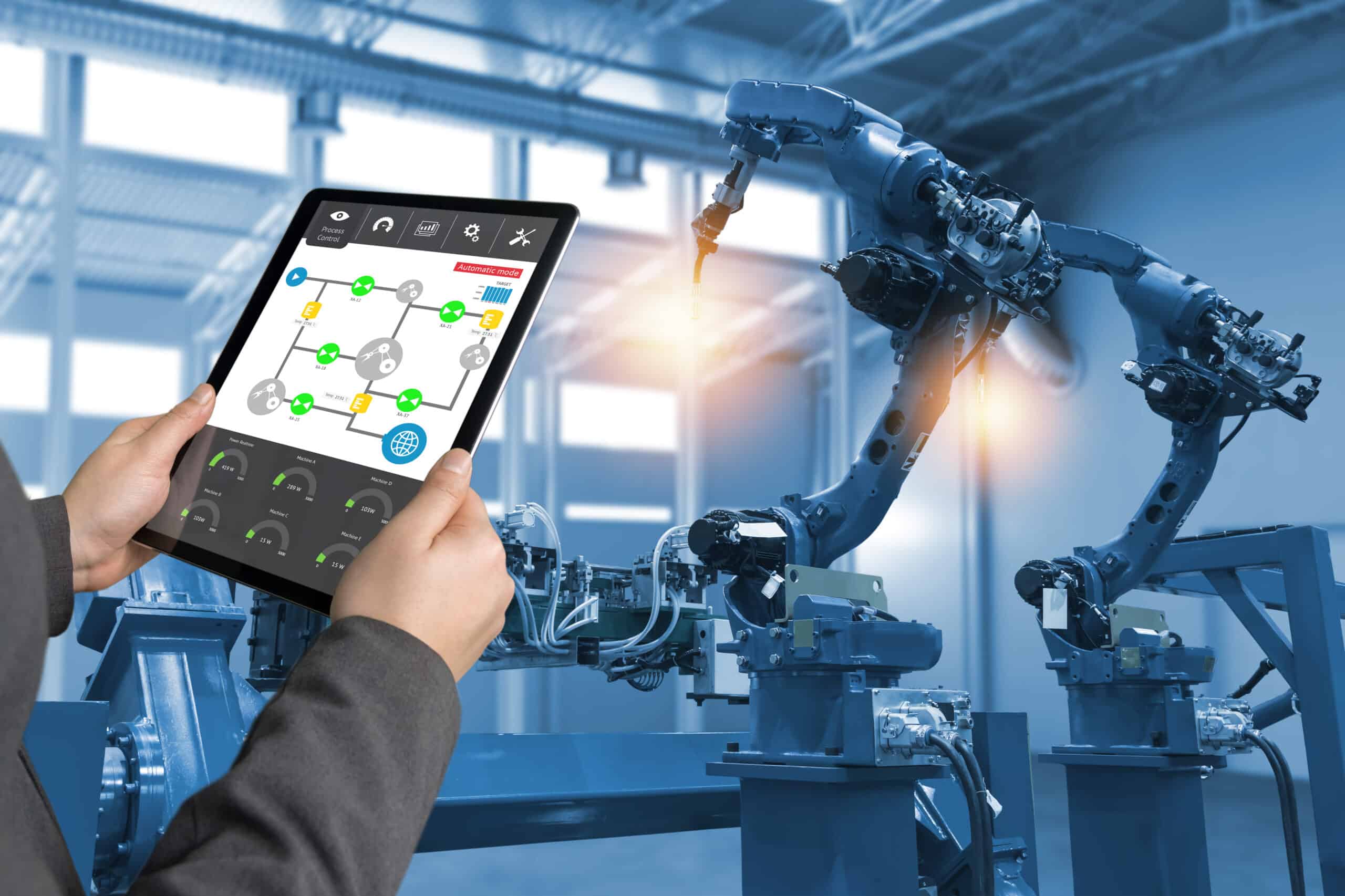
Chatbots
Using artificial intelligence (AI) as part of your communication tools to enhance workflow performance can be transformative. Programming a chatbot to answer frequently asked questions (FAQ) by customers like “what are your store hours?,” “How can I reset my password?” or “What insurance do you accept?” is helpful in many ways:
Use chatbots for text-based workflows, such as tech support chats, and in environments where documentation is frequently accessed, like user or administrator guides.
Voice Bots
With the same benefits of chatbots listed above, and more human-like interactions thanks to Natural Language Processing (NLP), voice bots are steadily being used to streamline operations and bolster productivity. In the case of call centers, AI voice bots work alongside agents. AI voice bots quickly reduce high call volumes. Faster customer response times lead to more rapid resolution times and improved customer satisfaction.
With multilingual NLA, voice AI bots understand customers speaking different languages and respond in the same language. No workflow friction is created because a human interpreter is unnecessary, which eliminates delays in productivity. Voice bots that can communicate in different languages allow communication and work to flow smoothly across global teams and provide real-time translation capabilities to organizations with customers in various geographical locations, while reducing misunderstandings due to language barriers. In some cases, the impact of voice bots in contact centers has resulted in over 60% automation of routine interactions, with 95% of calls being resolved on the first call.

The implementation of a unified communication platform isn’t just about integrated communication tools. It is also about all the things that come along with it. Businesses experience improved workflow performance, improved ROI, and improved employee performance because workers can concentrate on delivering top-notch service instead of navigating between different applications and refocusing their attention.
There is little doubt that companies succeeding in the future will recognize the value of focusing on simplification now, rather than continuing to exist in unnecessary complexity. They can achieve their goals by improving workflows.
If your organization is ready to optimize its workflow or needs more information, contact Deltapath, a unified communications company that has been in business for over 20 years.